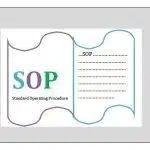Learn how to write SOP for operating procedure of HPLC in pharmaceutical analysis with clear, step-by-step guidelines for efficient operation.

1. PURPOSE
To outlines the procedure involved in the operation, maintenance, and troubleshooting of the High-Performance Liquid Chromatography (HPLC) system in a pharmaceutical laboratory. This procedure ensures that HPLC is used to analyze pharmaceutical products and raw materials accurately, efficiently, and in compliance with regulatory requirements.
2. SCOPE
This SOP is applicable to all personnel operating the HPLC system in the pharmaceutical laboratory for the analysis of drug substances, drug products, impurities, and other relevant pharmaceutical parameters.
3. RESPONSIBILITY
3.1 QC Executive/Officer/Analyst: Responsible to perform HPLC analyses following the steps in this SOP.
3.2 Quality Control (QC) Manager: To ensure compliance with all regulatory requirements and to review results for accuracy..
4. ACCOUNTABILITY
Head of the Quality Assurance Department
5. ASSOCIATED DOCUMENTS / REFERENCES
5.1 Manufacturer’s user manuals for the HPLC system.
5.2 SOP for Good Laboratory Practices (GLP)
5.3 SOP for column wash of HPLC
6. PRECAUTIONS
6.1 Be sure that the drain valve is open before purging tidily closed after purging.
6.2 Before shutting down system ensure that column is thoroughly washed and kept in appropriate solvent.
6.3 Mobile phase, diluting solvents and other solutions which are used in HPLC will be freshly prepared.
6.4 Discard syringe filter after clogging.
6. PROCEDURE
Instrument Model: SHIMADZU Prominence Isocratic
7.1 Set specified column in the column oven.
7.2 Switch ‘ON’ the power of Pumps, Detector, Oven System Controller, computer printer.
7.3 Wait till the modules are initialized and are ready for next operation.
7.4 Immerse the suction filter in the mobile phase.
7.5 Open the drain valve (half turn in anti-clock-wise direction at 180°) and press “PURGE” key in the pump which will drain the mobile phase at follow rate of 9ml/min for LC 20AT isocratic system.
7.6 Ensure that there is no bubbles present in the suction tube after stopping the purging.
7.7 Close the drain valve completely by turning the valve in clock-wise direction with hand tide.
7.8 Double click on LC solution in the computer to run software
7.9 Operation of Spectrophotometric Detector (SPD)
7.9.1 Single on desired instrument 1 icon and select user ID admin and this press OK which will display the initial screen with a double beep sound from the system controller.
7.9.2 Click file, method flow by new (to create a new method) or open (to open exiting method). Select file name and save it in case of new method file. Select the file required and then click open case and old method file.
7.9.3 Click method open instrument setup and select pump where specify the operating. Set the pump condition like flow rate, P. Max and mode for isocratic flow.
7.9.4 Save the setting in the method file by clicking file. Note that whatever changes make in the method it should be saved immediately by the above said procedure.
7.9.5 Go to the instruments parameter view, click data acquisition and set the run time.
7.9.6 Click LC time program and set the method.
7.9.7 Click pump and set the flow rate, pressure maximum, pump direction.
7.9.8 Click detector and set the wave length & change the intensity AU instead of volt.
7.9.9 Click column oven and set the temperature.
7.9.10 Click auto purge and set the purge time for the pump.
7.9.11 Click download icon after end of setting the instrument parameter.
7.9.12 Go to the post run analysis and click chromatogram view which will plot the baseline for stop time.
7.9.13 Click “Single Run” in control however analysis/ plot time can be increased during the plot.
7.9.14 Click “Single Run” in control when the baseline is stabilized and start the analysis.
7.9.15 Click “Single Run” for single analysis in control to inject single sample specify the parameter like data file name and sample ID. Click start button and simultaneous manual injector of sample will start the analysis.
7.9.16 Click file, method followed sequence by new (to create a new method file) or open (to open existing method) to analyzed the sample. Select the file and save it in cause of new method file. Fill sample ID, data file and click OK. A window will appear then fill sample status, file name, run type. Close the window. Start the analysis by opening sequence run.
7.9.17 Click “stop run” in control menu to stop run.
7.9.18 Click “Report” and go to “View” or “Report Format” and plant the report.
7.10 Column Washing
7.10.1 Wash the column following SOP for column washing of HPLC
7.10.2 Click “instruments on/off” icon to stop the close the screen one by one to shout down the system.
7.10.3 Exit from “LC Solution” software, shout down the computer option. Put of the power of computer, system controller, detector, oven, pumps and degasser.
7.10.4 Fill up the log book after end of work.
7.11 Documentation
7.11.1 Record all pertinent details such as:
Date and time of analysis.
Equipment used (model, serial number).
Mobile phase details.
Sample information.
Calibration standards.
Results (chromatograms, retention times, peak areas).
Maintain records for future reference and auditing purposes.
8. ABBREVIATIONS / DEFINITIONS
8.1 HPLC: High-Performance Liquid Chromatography is an analytical technique used to separate, identify, and quantify components in a mixture. It relies on a liquid mobile phase passing through a stationary phase within a column under high pressure. Different components in the sample interact differently with the stationary phase, causing them to elute (exit the column) at different times, allowing for separation and analysis.
8.2 Mobile Phase: The solvent or mixture of solvents used to move the sample through the HPLC column.
8.3 Column: The packed tube where the sample is separated into its individual components.
8.4 Detector: The component of the HPLC system that monitors the separated components, often using UV-Visible detection or other methods.
8.5 SOP: Standard Operating Procedure
8.6 AU: Absorbance Unit
8.7 LC: Liquid Chromatographic
8.8 QC: Quality Control
8.9 SPD: Spectrophotometric Detector.
9. ANNEXES
9.1 Annex-1: Log Book for Operation of HPLC
10. Revision History
| Version | Date | Description of Change | Reviewed By | Approved By |
| 1.0 |
Related Topics:

Abdus Sobhan Salim is professional experienced pharmacist in pharmaceuticals, author and founder of pharmabossbd.com, the first Bangladeshi pharmaceutical blogger since 2019.